False Tap Stop Is a macOS application that prevents false taps when you have “Tap to click” configured in your Mac. It makes your Mac to ignore taps if they occur while keys are being pressed in the keyboard. The time to ignore taps after a key has been pressed is configurable in the application menu.
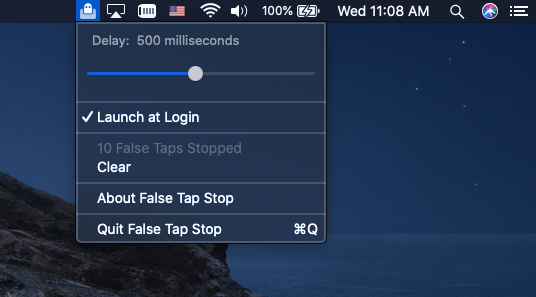
Frequently Asked Questions
How do I know the App is working?
With the time set to the default value of 500 milliseconds, rapidly type in a document while tapping the touchpad. The cursor should not jump to another location while tapping, and the number of “False Taps Stopped” in the application menu should increase every time you type.
What do I do if it is not working?
Open “System Preferences” and click on “Security & Privacy”. “False Tap Stop” needs “Accessibility” permissions to run. After making sure that “False Tap Stop” is checked, close the application and start it again.
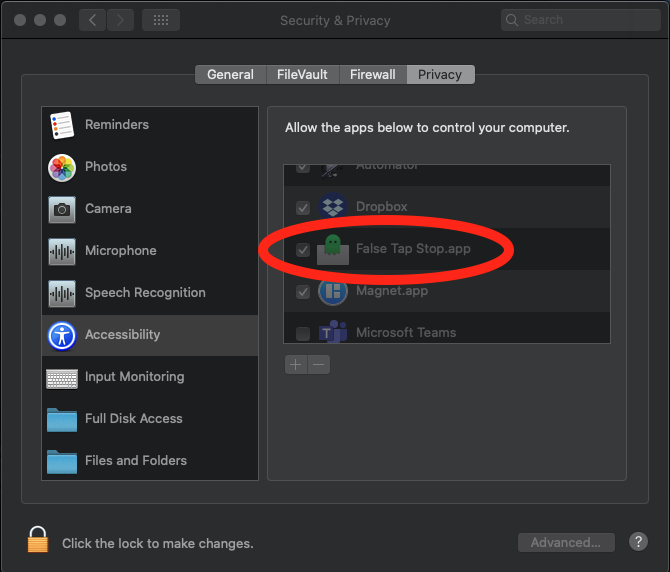
I have a feature request, bug report, or some feedback
Please report it here:
What is your privacy policy?
We do not collect user information in the False Tap Stop Application.
Can you add support for macOS 10.13 or older?
No
Can you localize the app into my language?
I don’t have any immediate plans to localize the app.
